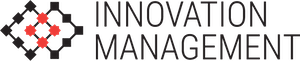From creative jobs, to tax accounting, to health education, the coronavirus lockdowns have spurred remote work trial runs all across the economic map, and if you’re someone hoping to continue working from home, these tools will help streamline you future as a remote employee.
Communication
Since lockdowns began, Zoom has been the flagship program for work meetings and friend gatherings alike. Zoom is primarily a videoconferencing tool, but it has a few other options as well, including messenger chat during meetings. Basic service is free, but for extended meetings and special features, there are fees. Similar programs worth testing out are Webex, Skype, Jitsi Meet, and Google Hangouts, depending on your needs. If your team has a few extra dollars, virtual reality meetings are gaining some steam as well, and allow for you team to actually “be” in the office together, albeit a digital one.
For written communication, email is still pretty standard, even in the remote setting, but some instant chat options to stay connected are also good to have. Slack is a good choice, as it has a lot of options and allows for teams to build messages together, adding information from what they have been working on in regard to a given project. Troop Messenger is a similar option that may be more geared towards your company’s needs.
Storage
Without an office, there is no server room, and backing up company files has had to evolve. Cloud storage is now a lot more affordable and available than even five years ago, and Google Drive, Dropbox, and Amazon Drive are three of the most popular options.
Project Management
Whether your company is small and you take the project manager role, or a little larger with a team of PMs staffed to keep things rolling, you can rest assured that your options for web-based management tools are innovative, easy-to-use, and quite plentiful. So plentiful, in fact, that listing a few would leave some viable options omitted, so a quick Google search for online project management tools will give you many options with different functionalities, different pricing options, and some include storage and messaging, too!
Security
Just as your company’s storage needed a web-based upgrade, system security for remote teams is extremely important. With people logged in, potentially all across the globe, training on appropriate security practices is a more sensible course of action than trying to keep everyone under one metaphorical roof. Establishing a strict security policy for your team members and conducting frequent trainings on safe connection practices, passwords, and authentications will protect your company’s information from a hacker industry that is growing as fast as the remote work industry.
Wrap-up
There are a few other tools worth looking into, such as screen sharing so you can “take over” a team member’s computer from afar, time converters for teams who are spread across time zones, and even some HR and “fun stuff” options if working from anywhere in the world isn’t making your employees happy enough.
Even as things start to open back up, many companies are going to continue to offer remote work positions for at least some of their staff, so staying on top of the rapidly growing trend and adding to this list will keep your remote team prepared for success.
About the Author
 Ryan Ayers has consulted a number of companies within multiple industries including information technology and big data. After earning his MBA in 2010, Ayers also began working with start-up companies and aspiring entrepreneurs, with a keen focus on data collection and analysis.
Ryan Ayers has consulted a number of companies within multiple industries including information technology and big data. After earning his MBA in 2010, Ayers also began working with start-up companies and aspiring entrepreneurs, with a keen focus on data collection and analysis.
Featured image via Shutterstock.