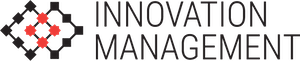By: Yana Yelina
Employees located in the same office generally have no lack of interaction and can discuss their projects and demanding tasks together any time. But those who work in different branches and different cities may face real problems with team work. The same happens with those who work remotely and don’t have a physical office. Among the growing number of startups along with big international organizations this problem is growing. Roughly 87% of organizations admit that engagement is one of their top challenges that should be addressed in a proper manner.
Here are some handy tips that could help manage “disconnected” teams better.
Use collaborative tools
- Evernote is indispensable for creating notes and sketches that can be edited by multiple people, tagged and arranged into folders. This app also allows obtaining and saving valuable information by capturing handwritten notes, clipping articles and news from the web (for future reference), or documenting pictures that can be then easily found and shared. With Evernote employees have a chance to connect and work in real-time. Moreover, thanks to a screen-friendly design they are able to compose presentations without wasting time on creating slides.
- Slack is a handy messaging app that can be used by colleagues from different offices. The tool allows organizing team conversations in open channels for a certain project or a topic and guarantees a transparent view over what is going on. To hold a small conversation and share sensitive info it’s possible to create a private channel and involve just few members. Furthermore, Slack gives an excellent chance to send files and conduct a smart search within app chats and archives (Word documents, PDFs, Google docs, etc.).
- Skype is a good tool for organizing video-conferences that are so vital for conducting brainstorm sessions. Apart from chatting and sending files, your team members are granted an opportunity to use a screen sharing option to visualize problems/ideas. Beyond that, video chats can be recorded and used via an array of mobile devices.
- Hipchat is another useful app for those employees who can’t meet in person. Like Skype, it also allows you to start group video chats and screen sharing, but beside that Hipchat can be integrated with other services used by teams daily: Bitbucket, JIRA, GitHub, Google, and 200 more.
- Jawbone is a collaborative tool that can be used in a professional setting, but with a different purpose compared to the before mentioned tools. Jawbone is a great UP fitness tracker for promoting healthy lifestyles and fostering team spirit.
Get known your team better
It’s vital for CEOs and HR managers to build a close relationship with team members—to know them on a personal level and learn what their expectations about the workplace are and take considerable efforts to make them feel comfortable.
Another great idea is to engage the staff by proposing that they take a short video to feature their likes/dislikes, hobbies, etc. and to disseminate it via the corporate network. In such a way you will kill two birds with one stone: you will obtain additional information about employees and give them the opportunity to get known one another, ease possible tensions and create a favorable atmosphere.
Offer perks
Go beyond tech features and try to organize a remarkable office culture for your employees by offering certain benefits, including bonuses, a relaxation room, free meals, trips, etc.
Among other activities, you can offer events that allow you to gather your team and spend a certain period of time together working or just relaxing (in case of corporate events). On one hand, you will have to spend a considerable sum of money for such trips, but on the other hand, you can expect positive outcomes: knowledge sharing, higher loyalty, more effective and active collaboration, and, as a result, improved productivity.
Flexible scheduling is indispensable for most companies, as every person has his or her own optimum times for creativity and effective work. Of course, it’s important to agree on the hours when every team member will be in the office to discuss certain issues, but it’s not necessary to chase employees by counting the hours they spent at their desk. Instead of that, track and estimate the expected results.
Track results
To help with planning as well as analyzing your team’s results, you can make use of more powerful tools available on the market today:
- Trello is a remote management tool that offers a graphic board with which it is possible to visualize your project by creating “must do” lists or cards. These cards can be edited; you can attach files and define their importance. These cards represent separate tasks, so noone from the team will be left without activities. Moreover, it’s possible to use Trello as a weekly planner, and colors will help easily navigate through tasks of various categories and priorities.
- Redmine – an open source instrument to support multiple projects, track project hours, and obtain feeds. Redmine also guarantees multi-language and multiple databases support.
- Wunderlist controls deadlines, allows working collaboratively and evaluating results.
- Jira is developed not only to create tasks and discuss products, but also to report outcomes and improve team performance based on real-time and visual data.
- Weekdone helps employees give preference to certain assignments and complete them better week by week. With this tool top managers can easily evaluate performance and measure satisfaction.
If these programs don’t satisfy all your company’s needs and you want something different and more sophisticated to manage results, ask for help from experienced software developers who will offer a number of custom enterprise software solutions.
Rely on activists
In every department there tends to be a kind of activist, or champion, who drives, supports, and helps their team without being asked to do so. Such a person is not necessarily a department head or an extrovert who likes socializing. It’s an employee who really cares about what is happening within their office.
It’s possible to detect such an activist even during a primary job interview, because this candidate is always full of ideas, offers, and always asks many questions. For this employee, it’s easier to understand the reasons for unpleasant delays and low productivity. So it seems reasonable to rely on them, but at the same time avoid indulging in every single idea on the fly – positive and well-thought-out feedback will be much more effective.
Conclusion
With such an array of tools and tips managers can really simplify their task of organizing teams from different branches in the right way, increasing productivity and inspiring the staff. The main thing is just to stay alert and constantly interact with employees, empowering them and showing they are indispensable to the company.
By Yana Yelina
About the Author
 Yana Yelina is a website design and development expert at EffectiveSoft, a custom software development company with 250+ specialists who boast expertise in different business domains (healthcare, trading and finance, logistics, e-commerce, etc.). You can reach the author at: contact@effectivesoft.com; Yana.Yelina@effective-soft.com or connect with her via LinkedIn or Twitter.
Yana Yelina is a website design and development expert at EffectiveSoft, a custom software development company with 250+ specialists who boast expertise in different business domains (healthcare, trading and finance, logistics, e-commerce, etc.). You can reach the author at: contact@effectivesoft.com; Yana.Yelina@effective-soft.com or connect with her via LinkedIn or Twitter.