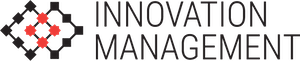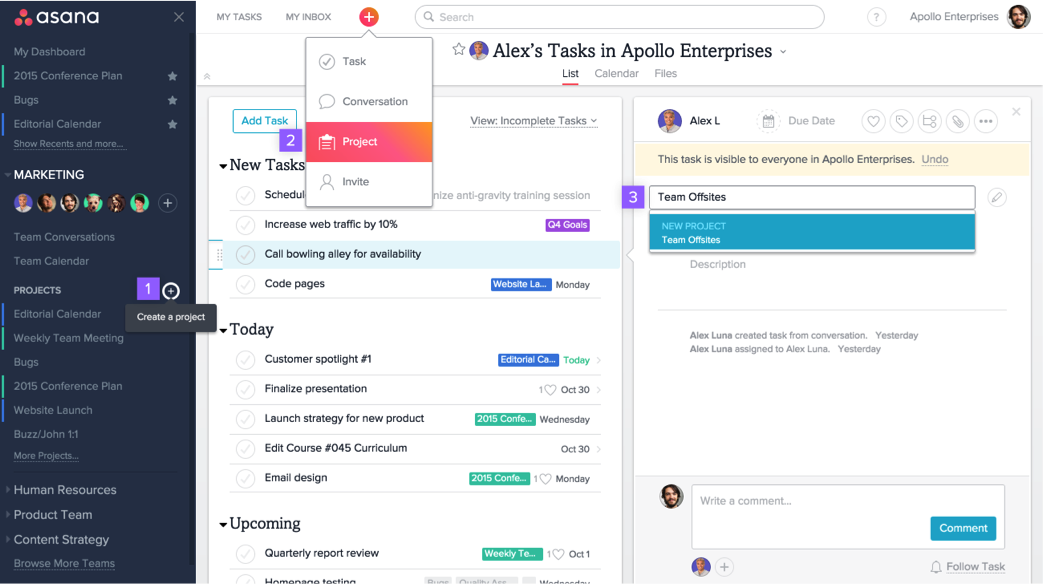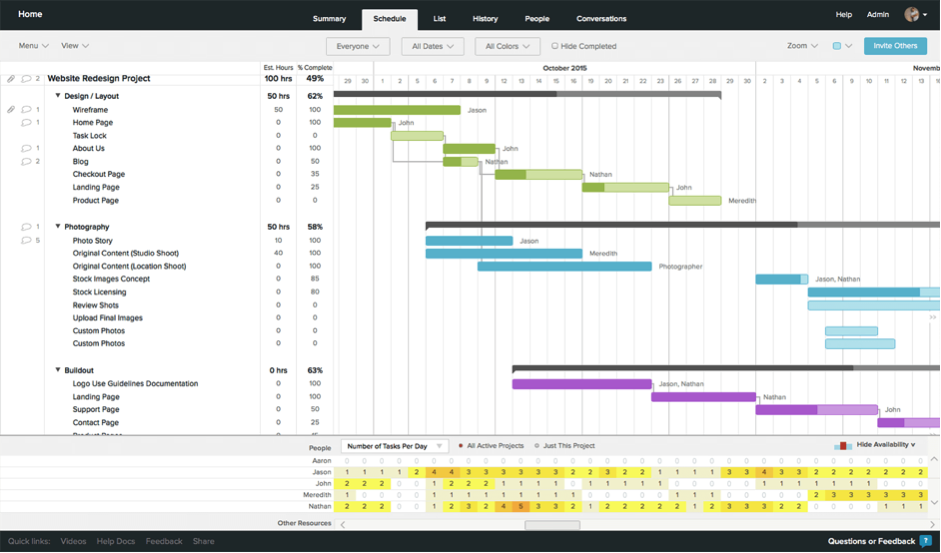By: David Miller
Besides being the single most complicated facet of business, it can be said that project management is also the most perplexing one. Not only that it demands a flawless cooperation of multiple employees, teams and even departments, unfailing organizational strategies and uninterrupted workflow, but it requires an absolute absence of standstills, inaccuracies and slips as well.
Having to deal with all of that, project managers can no longer rely on messy whiteboards, easy-to-lose sticky notes and endlessly dull spreadsheets. Instead of disarray and uncertainty, they need structure and transparency. But above all else, they need automation.
With a handy set of tools that provide organizational solutions for everyone involved, project management software systems allow collaboration to run swiftly, smoothly and efficiently. While most of them are designed to keep your teams productive and synchronized, the best of online project management tools offer all that is needed in one convenient and easy-to-use package. These are our absolute best picks that each company can – and therefore must – benefit from, whatever the size or niche.
1. Task Management: Asana
There’s a reason behind the Millennials’ seemingly inexplicable obsession with checklists, bullets and listicles – when numbered and indexed, our thoughts, ideas and tasks are much easier to grasp and remember. Based upon this simple concept, Asana is a project management software solution that takes the most complicated projects and turns them into discernible to-do lists that are both neatly organized and easy to follow through.
By putting all of your subtasks, tasks, projects and department in hierarchical order, Asana allows you to carry out your project from finish to start, and makes sure that each of your team’s steps are easily trackable. It’s simplified and user-friendly, the interface is enriched with real-time conversations and dashboards, thus giving you a much-needed structure and visibility.
2. Collaboration: ProProfs Project
If these were the pioneer times, we’d have to rush down to the whiteboard; had we continued to use emails, we wouldn’t have made any progress at all. Collaboration is the very essence of teamwork, and luckily, online project management tool like ProProfs Project understand that completely.
Intuitive but simple to use, ProProfs Project makes task assignments and real-time communication both seamless and efficient. At only one glance, this powerful tool grants full visibility of multiple and individual projects alike, thus allowing you to stay on top of the progress and status reports. Apart from these essential features, ProProfs Project additionally serves as a sharing platform, a time tracker and a budget manager, all of which makes it an all-inclusive solution for finally gaining control of your projects and making your teamwork smooth-running and fruitful.
3. Organizing: Apollo
Most times, project management is all about keeping the team on the same page. When achieved, workflow synchronization promises both better performance and faster delivery. Having combined all the features necessary for an agile project logistic, the masterminds behind Apollo have made one of the few online project management tools that offer an all-inclusive package.
In essence, Apollo merges all of the best qualities of both Asana and Basecamp, but in addition to convenient listing and unchallenging multitasking, it provides a couple of advantageous features. There’s an easy to read schedule that aligns calendars of each team member and a prioritizing option that keeps the most important tasks impossible to miss. But, what makes it different from the similar contestants are the CRM feature that organizes your leads and an email integration option that rounds it all up into a highly intuitive and methodical platform.
4. Sharing: Google Docs
Although the first three tools already make a fine assembly of productivity boosters, what they all lack is a fast and full-featured sharing board. By making every bit of our administration paperless, we’ve certainly cleared out our filing rooms and made our sensitive documentation safer. That’s exactly what online project management software systems like Google Docs do, but not only that.
With Google Docs, you don’t only upload, save and share your finished documents, but you also create, edit and manage new ones directly on the spot. This convenient tool supports spreadsheets and presentations as well, and is especially suitable for the editing process, since it automatically saves, but also remembers all of the newly made document changes.
5. Workflow: Trello
Even if we forget all we know about the importance of visual learning, it’s unquestionable that most of us need and prefer graphic demonstrations and visually appealing working environments. So, when teams use files in order to categorize all of their tasks, it never hurts if an archive is pleasing on the eye, just like Trello’s.
To keep all of the lists in order, this project management tool uses simple but effective boards, very similarly to a Pinterest-spurred and widely popular card design. Working assignments are here aptly categorized in blocks and presented in a way that assures project trackability and allows files to be attached, tasks to be commented and discussed and collaborators to be added without any effort.
Due to the fact that all that is offered for free, Trello remains one of the most sought-after project management tools, with additional features like improved security and app integration available for a low upgrade fee.
6. Gantt Charts: Teamgantt
The Gantt chart has been making the project management process much easier ever since 1910, when it was designed by mechanical engineer Henry Gantt. Tools like Aha!, Microsoft Project and Wrike all include this comprehensive project planning method, but the homonymous Teamgantt makes it, as their developers promise, both intuitive and beautiful.
Based on horizontal barring, Team Gantt turns projects into easy-to-read timeline charts that can be managed by a simple drag and drop action. It’s perfect for scheduling, visualizing and tracking projects and individual tasks.
Convenient for organizing and coordinating your team, these online project management tools are only a few of such intuitive solutions available on the market, but their potential for increasing productivity, eliminating workflow halts and skyrocketing your project delivery rates is just beneficial enough for your company to miss out on.
By David Miller
About the author
David Miller is a researcher with several years of experience in the field of teaching, project management, and training. He is associated with prestigious brands and many leading organizations for his expertise in project management. He is currently researching the effectiveness of project management software, and is a contributing author with ProProfs. Connect with him on LinkedIn or Twitter.